Brochures
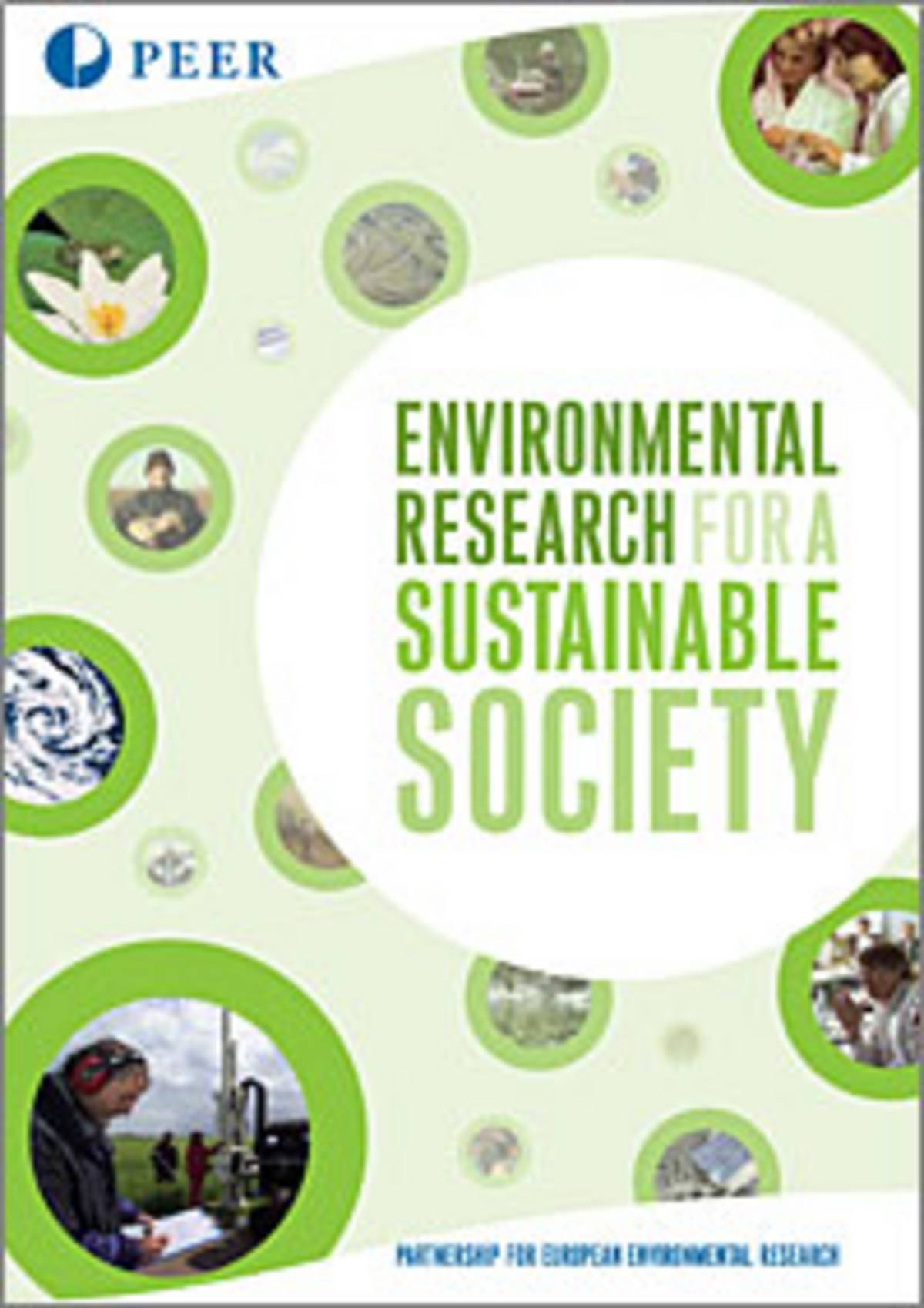
Brochures
Interested in finding out more about PEER? The partnership has published a general brochure, a facts and figures sheet and a bookmark which may be downloaded here.
Please contact PEER secretary for PR for printed copies.